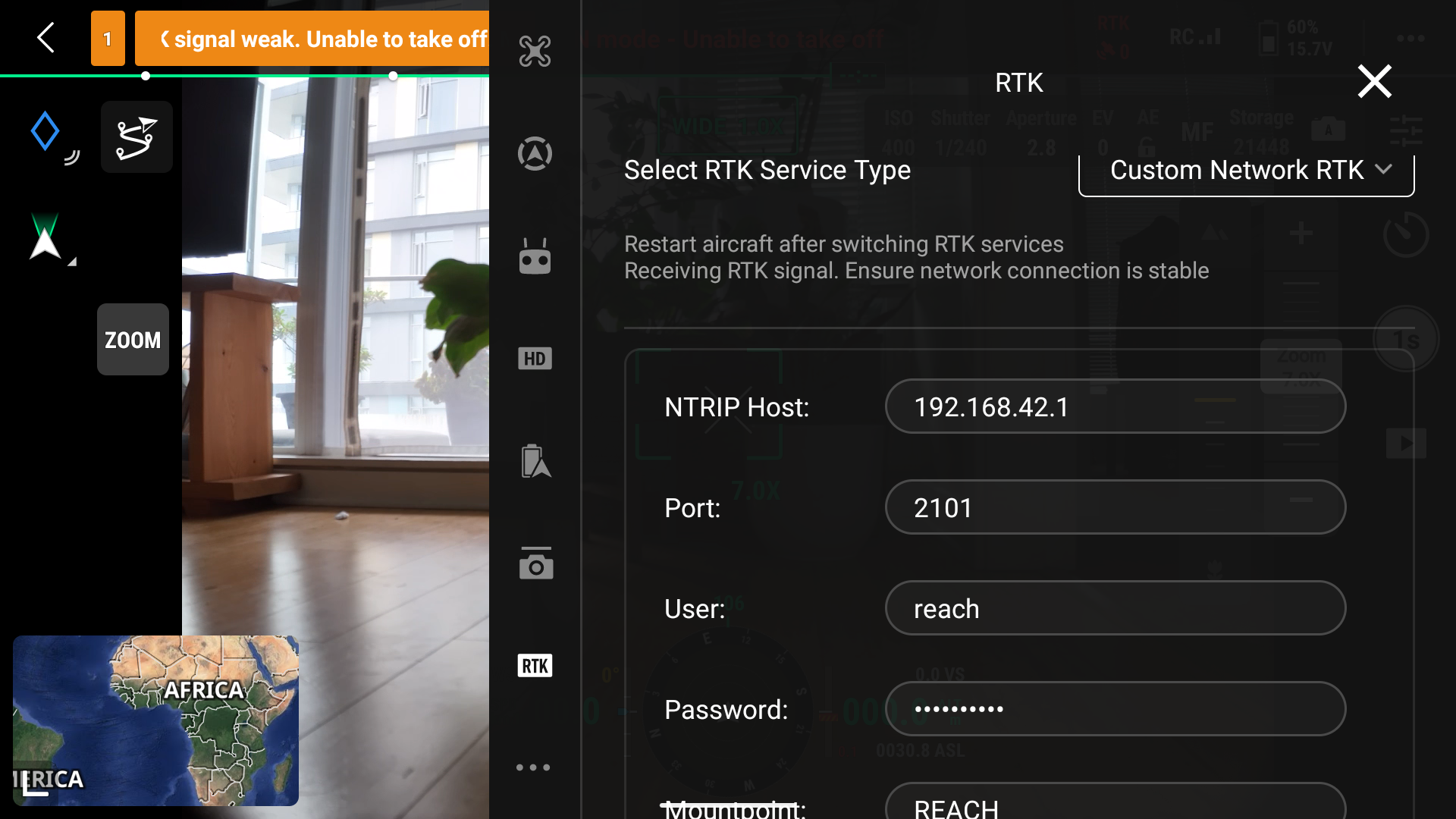WizNET Connection with Emlid Reachrs2+ Reciever and Android Emlid Flow App
- Open Reach App and connect to EMLID Reach RS2.
- Once connected, select “correction input”
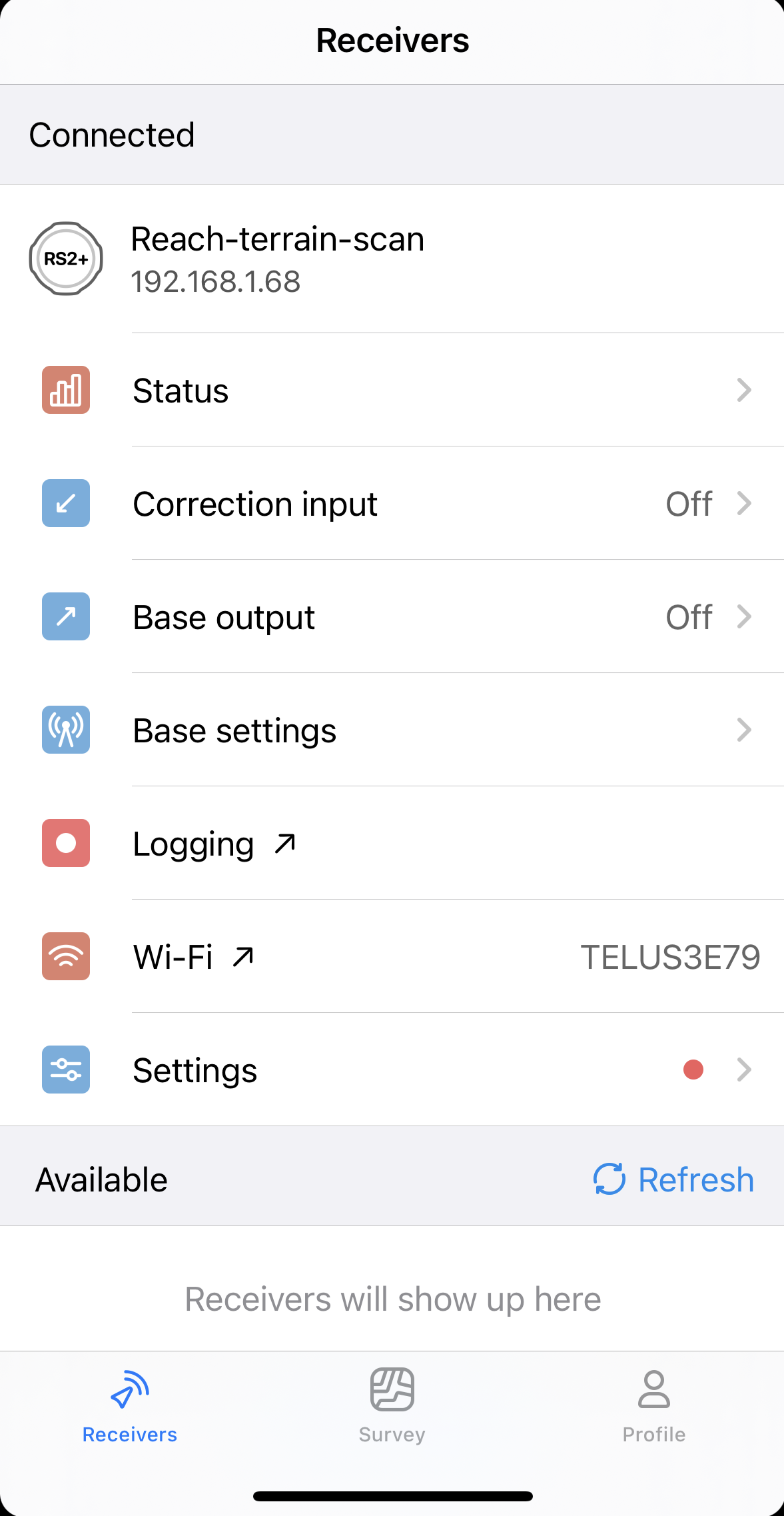
- In the “correction input” menu, select “N-Trip.” In the top left corner, select the “+”

- In the “N-Trip” menu, select the “+” icon in the top left corner.
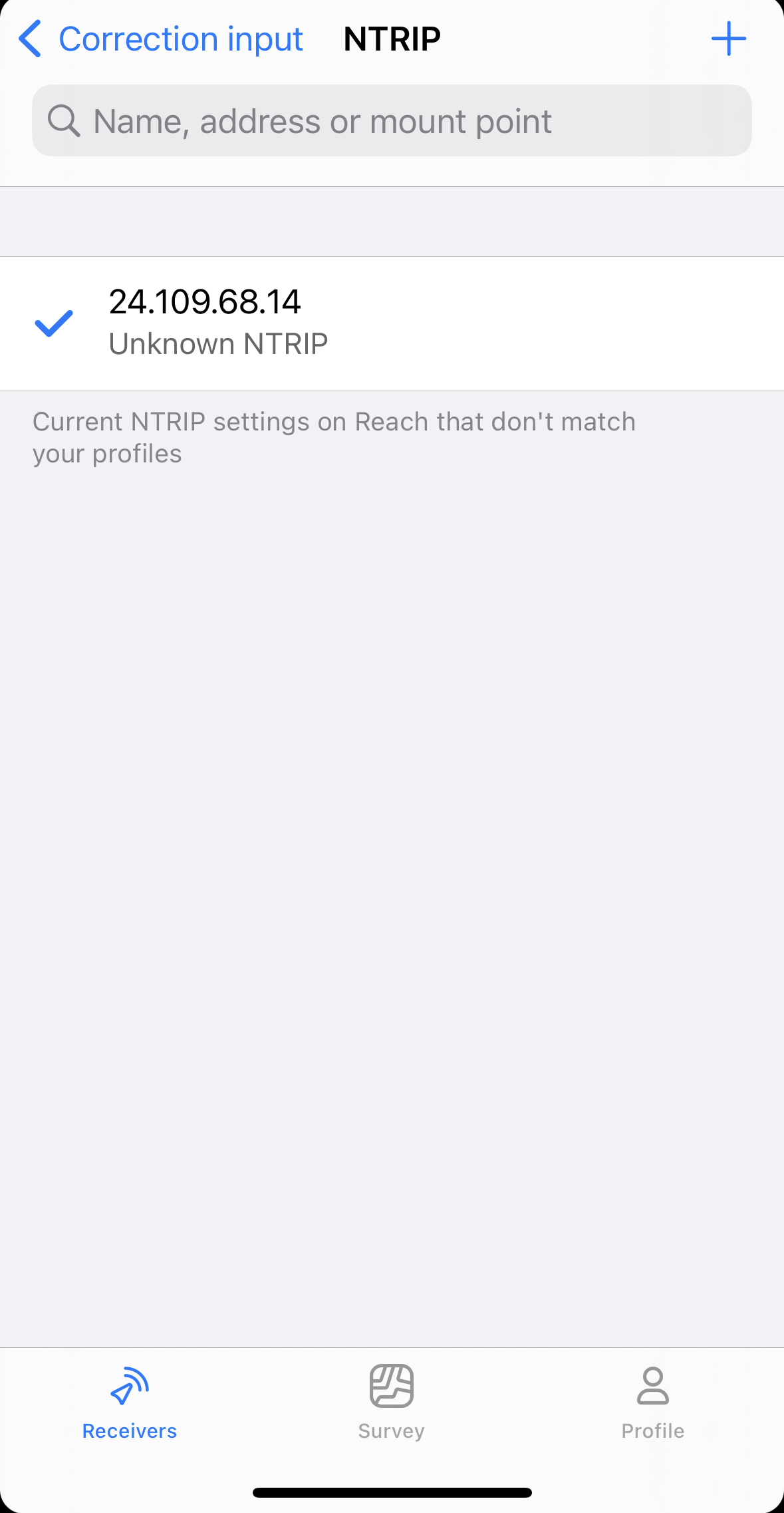
- The Emlid flow app allows for multiple profiles, allowing you to switch easily between different NTRIP services. This is where you will enter your details provided by Site Wiz. Once the details are entered, multiple “mount points” should appear to select.
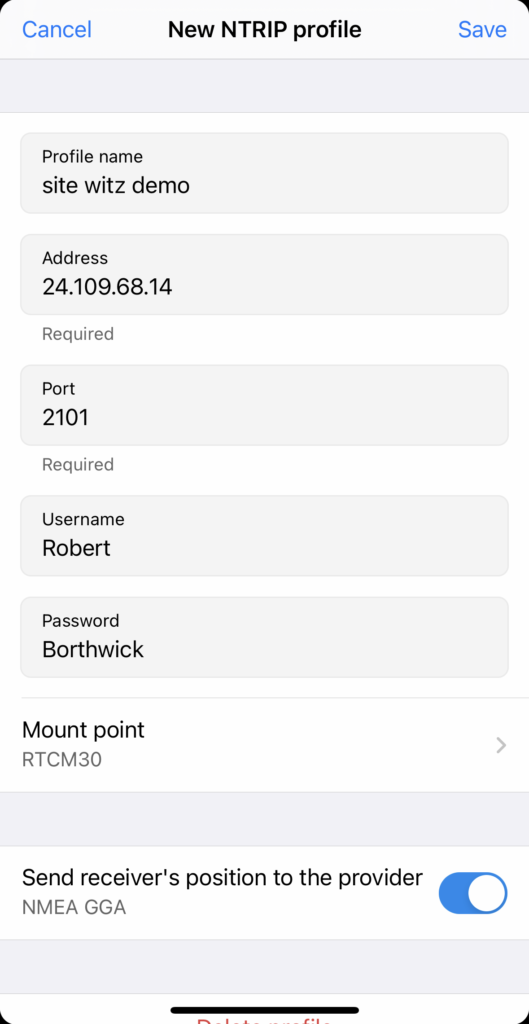
- Once the EMLID is receiving connections, it should display “FIX” in the top left corner. This means the EMLID is correcting the location with both satellite and N-Trip connections. Ensure this does not display “Float” or “Single.”
- Configure the “Emlid” settings so that the coordinates are averaged from “Average Fix.” You should also include “Antenna Height” and “Averaging Time.”
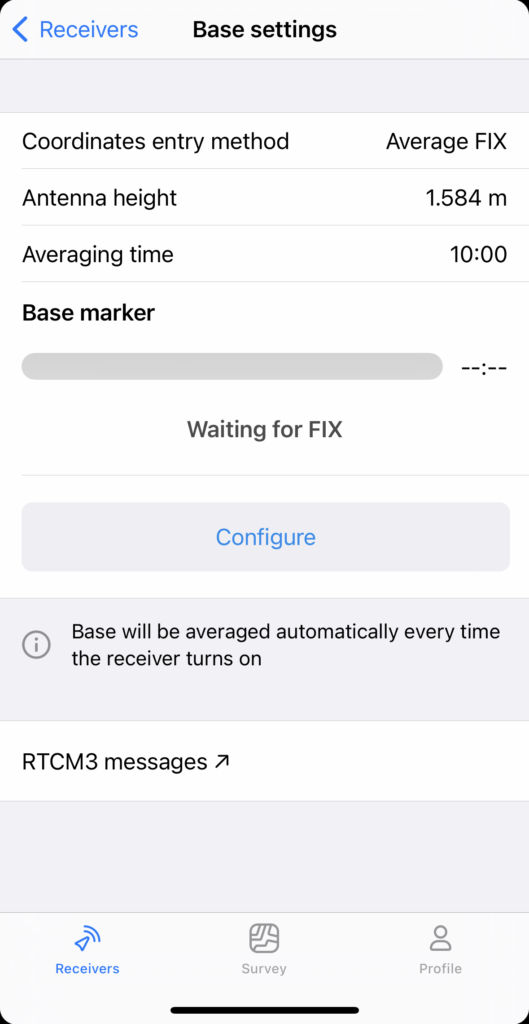
Go into the “setting menu” and select “GNSS Settings.” There are 2 options for “Positioning Mode.” Select “Kinematic mode” if EMLID is being moved around to collect GCP and “Static” mode if the EMLID is being used as a base station.
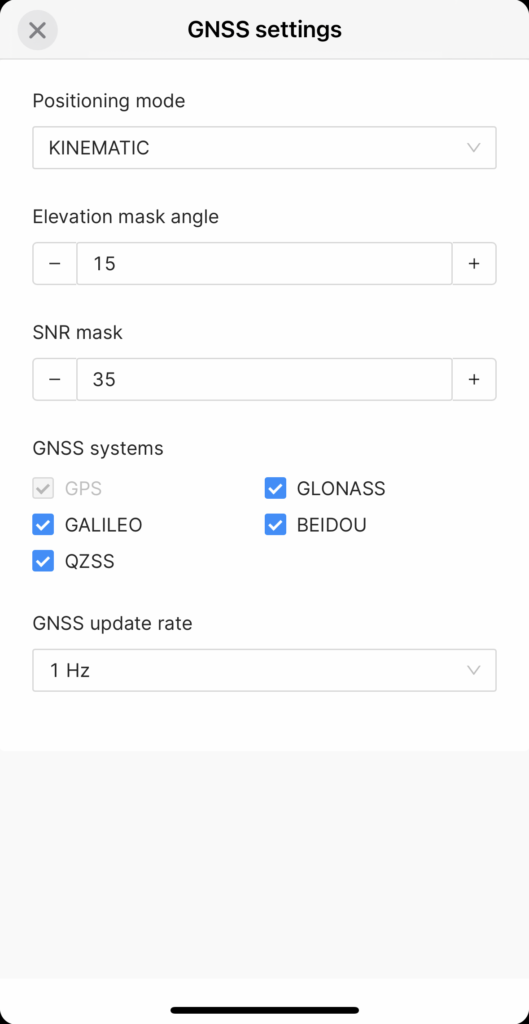
If you are intending to use the EMLID to collect GCP then you are ready to start a new project. Please refer to the user manual for further instruction.
If you are intending to use the EMLID as a base station and send corrections to your RTK drone, be sure to assign a “Base Output.” For DJI drones, select “Local N-Trip.” Enter the same details as below. Both the EMLID and your mobile device must be connected to the same internet connection. Connecting the EMLID to your mobile devices “data hotspot” is one easy method but you must be standing very close to the EMLID.

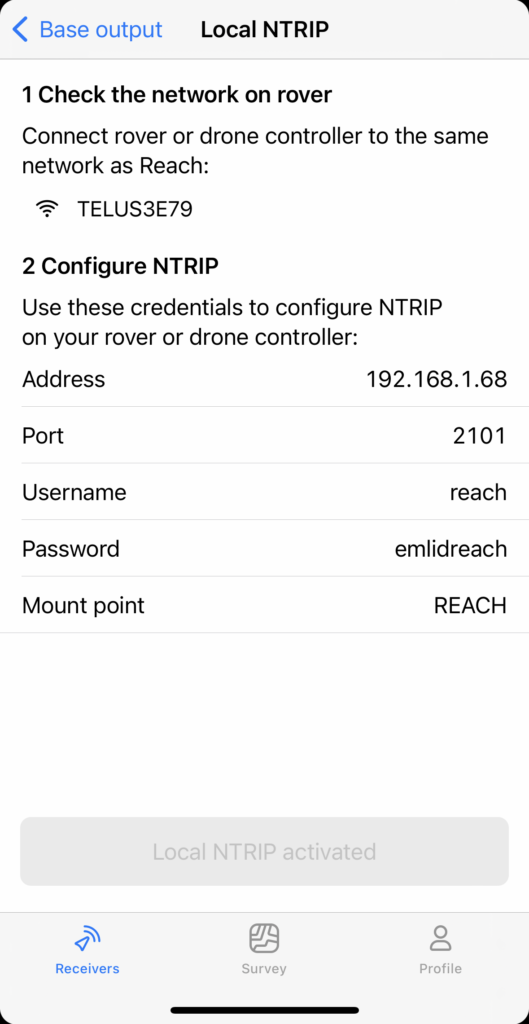
-
For a DJI RTK drone, go to the RTK menu inside of the camera view and you can now enter the details provided by the EMLID flow app. Notice that you could also connect directly to the WIZNET network without the EMLID.